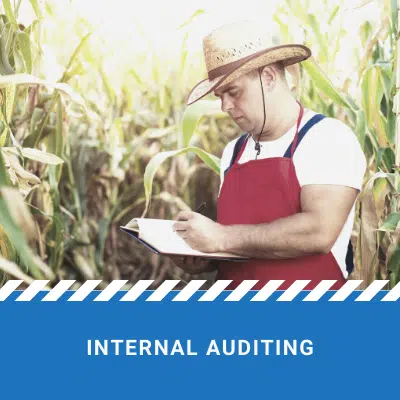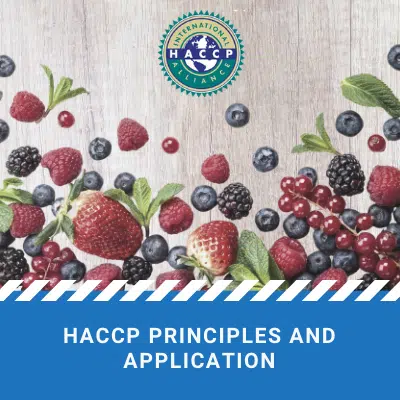Frequently Asked Questions
Online Training / IT Technical
Operating Systems Supported
HACCP Mentor training videos are able to be viewed on almost every OS including Mac OS, Windows and Linux.
Browsers Supported
For the best training experience, we recommend that you use the latest version of Google Chrome browser.
To see which internet browser and version you are using click here.
We also work with all of the major browsers including versions of Edge, Firefox, Safari, Chrome, Opera, etc. Please ensure that you have the latest version installed.
Online training delivered through the HACCP Mentor website uses online videos which will work on any browser that supports Adobe Flash and/or HTML5. The only requirement for viewing Flash content is Flash Player 9 or greater. To check which version of Flash you are running, head to their download page.
To ensure the best play-back, we typically recommend remaining up to date with your Flash version whenever possible. For media other than video, an up-to-date PDF reader is required. You can download Adobe PDF reader by clicking here.
Mobile OS Support
If you can view videos on your mobile device from YouTube or any major video site, you should be able to view any of the video training materials used by HACCP Mentor. At this point, there are basically two main methods to view video on the mobile web: Flash and HTML5. Newer Android phones (4.1 and up) and iOS devices, such as iPhones and iPads, support HTML5. Older Android devices have a native playback mode and support for flash.
We have found the most consistent support on all iOS devices, and Android devices running version 2.2 or later. Blackberry at this point supports neither HTML5 or Flash. As a result, there is not a consistently available way to deliver video via the web to Blackberry devices.
Internet Connection Speed
The minimum viable connection speed to reliably stream videos used in our training material is about 768 kilobits per second (equal to .768 megabits per second). We recommend a connection speed of at least 5 megabits per second for an optimal experience with HD capability.
When you purchase a course or training from HACCP Mentor, your user name and password are automatically sent to you. This occurs when your payment has been successful. Your user name and password are sent to the email address that you provided during the checkout process. Please check your SPAM or JUNK folders in your email program.
To reset your password please click on the 'Forgot Password' link located on the login page. You will need to know your user name or email address to be able to reset your password.
Click on “login” which is located up the top of your screen in the navigation bar. Enter your user name and password. Your user name and password were sent to your email after you purchased your course or training.
The most common reason that a training video may not show in a lesson or topic is due to the configuration of your internet browser. This can be easily fixed by updating your internet browser. You can see which browser and version you are using by clicking here.
Issues may also occur after a browser update. Please click on the area where the video should be (you may just see a black box) and refresh your browser a few times. The training video should then show. Sometimes the video may get stuck in your browser cache. If this does not work, please contact us at [email protected]
Yes. The training provided by HACCP Mentor is hosted online. This means that you can view anywhere, at any time, as long as your device is connected to the internet.
Absolutely. As long as you are connected to the internet using a smart device. These include apple and android devices (phones or tablets).
After you have successfully completed the assessment associated with the online training course, you will be able to download a certificate of completion or a certificate of competency. To ensure that the correct name prints on the certificate you need to update your details in your profile. To do this: Hover on ‘My training” and then Select/click 'My Account'. Change your name as required. This is the name that will be used on your certificate.
The training delivered by HACCP Mentor is through e-learning. Courses are presented as visuals with a mixture of videos (with voice-over), text, downloads, links and interactions.
After you have successfully completed a training course you will receive a Certificate of Competency. This certificate is provided electronically in PDF format. The certificate can be accessed from your training portal after you have logged in with your user name and password. Click on the 'Certificate' link in the Quick Links Menu located in the page side-bar.
You are allowed three (3) attempts at the final course examination/assessment. If you do not achieve the required pass mark, you will be required to re-purchase and complete the entire course again.
Keep in mind that you can go back and revisit any of the course modules at any time before attempting the final examination/assessment.
There may be a delay of up to seven (7) days after you have re-purchased the course before access is granted.
HACCP Mentor is accredited by the International Association for Continuing Education and Training (IACET). HACCP Mentor complies with the ANSI/IACET Standard, which is recognized internationally as a standard of excellence in instructional practices. As a result of this accreditation, HACCP Mentor is accredited to issue the IACET CEU.
To view our accreditation certificate and further information please click here.
Group / Multi-User License
A group license allows you to train multiple staff within your business. It is a way to manage the allocation of online training to staff within your organisation.
Each staff member is considered to be a unique 'user'. If you have 20 staff in your business that you would like to access our online training, you would purchase a group training license for 20 users. You can have as many people as you like.
You can build your own customized training program for your own business by selecting the number of users you want to train and then selecting the courses you want all of these users to have access to.
After success purchase, you will have access to a secure area where you can manually add in your employees. These details are available to you in the training portal.
When you have allocated a course to a particular user within your business, they will have 12 months' access to complete the training.
The group training licence is applicable to all the users you nominate and all the courses that you nominate.
To have different courses available to different roles in your business, please build separate group training licenses. For example, if you want three (3) supervisors to complete the Effective Internal Auditing course and ten (10) floor staff to complete the Introduction to Cleaning and Understanding Food Allergens, you would need to build and purchase two (2) separate licenses.
To be on the safe side, you are better to un-order rather than over-order as refunds are not provided. You can add additional users and courses at any time.
Yes, you certainly can. You can order directly from your logged in Group Leader page.
Absolutely. Any additional course you add to your group training license will be available to all of your enrolled users.
To access the group management page, log in to the training portal using your user name and password. You can then hover over 'Dashboard' located in the top menu navigation and select Group Management from the dropdown list.
You can access user allocation, course completion information and assessment information for each course you have purchased.
Absolutely. The more users you purchase, the larger the discount. For example, if you purchased one course for eight (8) staff in your business, you would get a 15% discount off the standard user rate per person. Discounts start for 3 or more users.
General
We sure can! Please send us an email and we will put together a quote for you.
All of our templates are ready for download in your account and are formatted in a zip file. To open this zip file after you have downloaded it to your preferred location on your computer, click on the right mouse button and select ‘Extract All’ from the options.
You have already downloaded the product and have reached the download limit for you purchased template. If you think that this is incorrect please contact us and provide us with your order number.
All purchased templates can be accessed and downloaded from a restricted login area of the HACCP Mentor Website Sign into your account using the “Login” button in the top page navigation menu.
Your user name and password were sent to you after you purchased your product.
Hover on “Dashboard” and then click on “My Templates”. Click on the “Downloads” tab.
You can view your available downloads from this area. The number of times you can download the template is also limited.
Downloads are not to be shared. If you clicked on any of the links in your order email, that would also count as a download (rather than logging into the HACCP Mentor website).
Please contact us if you have any issues.
After you have purchased a product you may leave a review. To ensure the credibility of reviews on our products, you must have purchased the product or training.
To leave a review:
(1) Log into your account
(2) Click on the “shop” tab in the top navigation bar.
(3) Select a product that you have purchased and wish to leave a review on.
(4) Write your review
Your review will be checked prior to publishing.
You can easily change your user details, including your password by clicking on the ‘my account’ tab in the Dashboard navigation bar.
Food Safety Management System Program Templates
You are provided 12-months access. If you wish to extend your access, please contact us.
This program is a single licence only. If you wish to implement at multiple sites, please purchase an additional licence(s).
This program contains online training access for one (1) individual only. You can purchase discounted training subscriptions for other food handlers by clicking here or contacting us.
The requirements outlined in different GFSI recognized standards eg. SQF, BRC, FSSC, have provided guidance on the development of this program template.
This product is delivered electronically, therefore, refunds are not applicable. Please refer to our Terms and Conditions for further information.
Please contact us if you have any further questions or to view a sample.
Billing & Invoicing
This website uses SSL encryption to ensure your credit card details remain safe. You can see this in the web browser where it states https://haccpmentor.com. Our payment merchants capture this information securely.
All of the products on the HACCP Mentor website are ‘digital’. They are delivered to you electronically to the email address that you provided during the check out process. Templates After you have successfully purchased any of our templates, you will receive a confirmation email which includes the product download links. All you need to do is click on the links to download your digital product. Please note that all product links have an expiry time and download limit. Online Training After you have successfully purchased any of our online training, you will receive a confirmation email which includes your user name and password. You can then use these details to log into your training area.
You will receive a confirmation email of your order when it has been successful. Please ensure that you correctly enter your email address. If you do not receive a confirmation email within 48 hours (business hours) please contact us.
Please also check your SPAM / JUNK folders for your confirmation email.
All prices are quoted in US dollars (or equivalent local currency). The amount that the US dollar converts to includes GST for Australian taxation purposes.